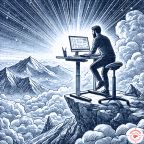TL;DR: Best Website Builder for Small Business in 2025
Choose a website builder with SEO tools, mobile design, and growth flexibility for your small business.
Wix, WordPress + WooCommerce, and Square Online top our list for best website builder for small business.
WordPress + WooCommerce offers the best customization and long-term value for growing businesses.
DIY platforms save money, but hiring pros saves time, stress, and boosts performance.
The best website builder for small business depends on your goals—ecommerce, service, or local visibility.
Build a Website That Works—Without Wasting Time or Money
In 2025, your website is your first impression. For small businesses, the right website builder means less stress, more control, and better results.
But with dozens of platforms claiming to be “easy” and “affordable,” how do you know what’s actually right for your business?
At EV Agency, we work with small business owners every day—from retail and trades to professional services and non-profits. In this guide, we’ll break down what to look for, compare top platforms, and share our pick for the best website builder for small business in 2025.
Why Choosing the Right Website Builder Matters in 2025
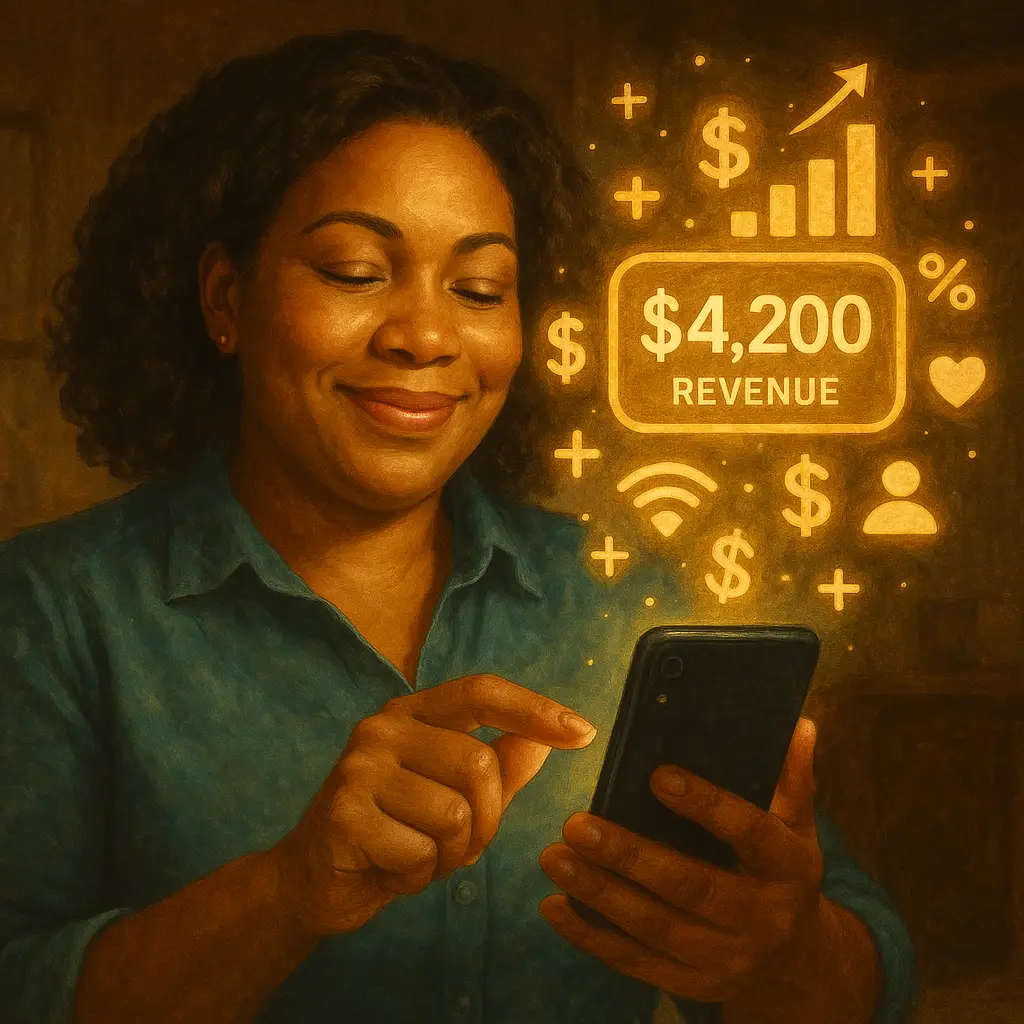
Your website isn’t just a digital business card—it’s your lead generator, sales engine, and credibility booster.
The wrong platform can limit your visibility, frustrate your customers, and cost more in the long run. That’s why the best website builders combine:
Ease of use (you shouldn’t need a developer)
Built-in SEO tools
Affordable monthly plans
Mobile-friendly designs
Flexibility for future growth
What Small Businesses Need in a Website Builder
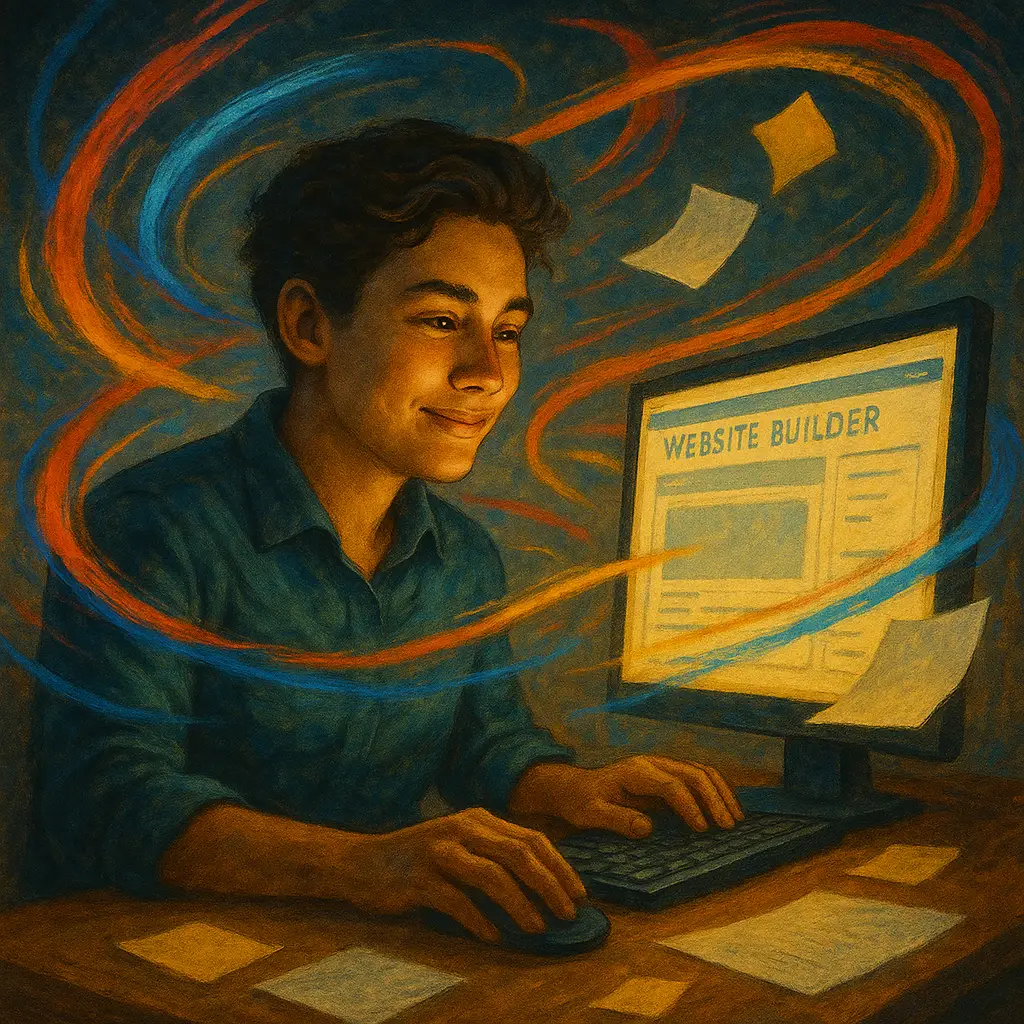
Not every builder fits every business. Canadian small businesses typically need:
Clean, mobile-optimized layouts
Simple contact forms and service pages
Ability to edit and update content easily
Local SEO features to rank in Google
Optional ecommerce tools for product sales or bookings
Analytics and integrations (email marketing, CRM, etc.)
Top Website Builders for Small Businesses in 2025
| Platform | Ease of Use | SEO Tools | Pricing | Ecom | Best For |
|---|---|---|---|---|---|
| Wix | ★★★★☆ | ★★★★☆ | $$ | ★★★☆☆ | Local service businesses |
| Shopify | ★★★★☆ | ★★★★☆ | $$$ | ★★★★☆ | Retail & ecommerce businesses |
| Square Online | ★★★★☆ | ★★☆☆☆ | $ | ★★★★☆ | Brick-and-mortar stores or service businesses using Square POS |
| Squarespace | ★★★★☆ | ★★★★☆ | $$ | Limited | Creative and boutique brands |
| WordPress | ★★☆☆☆ | ★★★★★ | $>$$ | ★★★★★ | Businesses needing full control and advanced ecommerce tools |
Here’s a snapshot of the top contenders:
WordPress.org: Best for flexibility and scalability, offering extensive plugins and customization for diverse website needs.
Shopify: Best for e-commerce, featuring robust tools for inventory management and multichannel selling.
Wix: Best for marketing and SEO, providing AI-driven tools and integrated marketing solutions.
Squarespace: Best for creative design, ideal for visually stunning websites with premium templates.
GoDaddy: Best for beginners, offering easy setup and reliable 24/7 customer support.
Hostinger: Best for affordability and AI tools, suitable for budget-conscious entrepreneurs starting out.
Square Online Store: Best for small online stores, integrating inventory management with options for local delivery and curbside pickup.
What to Look For: SEO, Support, and Growth
Small businesses need websites that show up in search and don’t break under pressure. Here’s what top-performing platforms offer:
SEO settings built in (title tags, descriptions, image alt text)
Fast load speeds (especially on mobile)
Live chat or phone support
Scalable templates and plugin options
SSL security included
Ecommerce Features: Selling Online Made Simple
Even if you’re not running a full online store, having the option to:
Sell a product
Offer bookings
Accept deposits or payments
…can make a big difference.
Shopify and WordPress (with WooCommerce) are top picks here. Wix also handles ecommerce well for smaller shops or service-based sales.
DIY Website Builders vs Hiring a Professional: What’s Best for Your Business?
Website builders can be a fast and affordable way to get online—but doing it yourself often comes with hidden costs. If you’re a small business owner, your time is limited. Learning a platform, managing design, troubleshooting issues, and keeping everything up to date can become overwhelming fast.
That’s where hiring a professional team can save you time, money, and stress.
DIY Website Builders:
Lower upfront cost
Full creative control
Requires time and technical learning
Limited support and guidance
Risk of poor SEO or performance
Hiring a Professional Team:
Saves you hours of setup and editing
Built for speed, SEO, and conversions
Platform flexibility (Wix, WordPress, Shopify, Square Online)
Customized to your brand and business goals
Ongoing support when you need it
At EV Agency, we help Canadian small businesses launch websites the right way—without the headaches.
Whether you want a WordPress site, a Shopify store, or a custom design on Square Online, we’ll build something that works and grows with you.
Pros:
- Advanced e-commerce tools for inventory and multichannel sales.
- Supports social media and POS integrations.
Cons:
- Requires reliance on third-party apps.
- Steeper learning curve for beginners.
Multichannel Selling
Shopify shines for businesses with large or complex inventories, offering solutions for selling across multiple platforms, from Instagram to physical stores.
Payment Options and Security
Secure checkout options ensure customer trust, with multiple payment gateways supported.
Pros:
- Built-in marketing tools and SEO capabilities.
- AI-driven customization for unique designs.
Cons:
- Costs increase with advanced features.
- Limited scalability for rapidly growing businesses.
- Wix sites have a limit of 100 static pages.
Marketing Features and AI Tools
Wix makes marketing a walk in the park. With automated email campaigns and smart SEO strategies, it’s your digital assistant.
Its AI tools and CRM keep everything organized. “Say goodbye to complexity. Content creation now flows effortlessly.
Pros:
- Premium templates for visually stunning websites.
- Ideal for creative professionals and blogging.
- You can add up to 1000 pages to any of our current Squarespace plans.
Cons:
- Limited multilingual support.
- Less intuitive editing compared to Wix.
- Templates can hold you back.
- Limited third-party tools and integrations.
- The costs can add up.
Template Quality and Content Tools
Squarespace helps brands tell their stories, in style. It has the best tools for creative industries.
Pros:
- Affordable pricing and 24/7 customer support.
- Easy setup for beginners.
Cons:
- Limited design flexibility.
- Fewer advanced features.
- Limited to 50 static web pages.
Help and Support
GoDaddy’s hands-on guidance makes it an excellent choice for those new to website building.
Pros:
- Plans start at just $2.99/month, making them budget-friendly for entrepreneurs.
- The website builder has a simple drag-and-drop interface. It’s perfect for beginners.
- AI tools help create content and suggest layouts, speeding up the website process.
Cons:
- Limited options for businesses needing advanced features or high traffic support.
- Customer support is mainly through live chat, with no phone support available.
Pros:
User-friendly platform tailored for small business owners.
Integrated payment processing and inventory management.
Affordable pricing for online stores.
Seamless integration with Instagram and other social platforms for expanded reach.
Offers curbside pickup, local delivery, and shipping options to suit diverse customer needs.
Cons:
Limited customization compared to other platforms.
May not scale well for larger businesses with complex needs.
Example: Peace Vale Farm
Peace Vale Farm is a family-run business in British Columbia. They partnered with us to build an online store using SquareUp.
Square Online Store’s simple design helped them reach more local customers. Now, they offer fresh produce and farm goods through an easy online shopping experience.
Square Online Store also made checkout simple. It allowed real-time inventory tracking.
This way, Peace Vale Farm can keep their shelves stocked. As a result, customer satisfaction has soared. Shoppers always find fresh, local products with little hassle.
Best For:
Square Online Store is ideal for small businesses and entrepreneurs setting up online stores with straightforward needs, especially those looking to offer local delivery, curbside pickup, and seamless social media integration.
Before exploring WordPress, it’s important to know the difference between WordPress.com and WordPress.org. Both use the same core software, but they serve different purposes.
WordPress.com is great for beginners. It has a simple website builder. It handles hosting and maintenance. So, it’s very user-friendly.
On the other hand, WordPress.org is for those who need more control and scalability. Users can self-host and customize their sites. So, it’s the best choice for advanced functionality.
Pros:
Open-source platform with extensive customization capabilities.
Access to 59,000+ plugins, including SEO tools and multilingual support with plugins like TranslatePress.
Scalable and adaptable for any type of website, from e-commerce to blogs.
Cons:
Requires more technical knowledge and hosting management.
Initial setup and configuration can be time-consuming for beginners.
Best For:
Businesses needing highly customizable and scalable solutions, especially those targeting multilingual audiences or requiring advanced functionality.
Our Pick: The Best Website Builder for Small Business in 2025
After building hundreds of websites, we recommend:
WordPress + WooCommerce for long-term flexibility, SEO strength, and design control.
Why?
Fully customizable, yet user-friendly
Easy to scale as your business grows
Great for both service providers and ecommerce
Works beautifully with Canadian SEO strategies
If you prefer an all-in-one builder and don’t need advanced custom features, Wix is a strong second choice for fast setup and ease of use.
WordPress excels in flexibility and scalability, while Wix simplifies design and marketing for beginners.
Hostinger offers affordable hosting with AI tools, while WordPress.org provides unmatched flexibility with external hosting.
WordPress.org | Free (hosting required) | Highly customizable but requires hosting setup. |
Shopify | From $29/month | Best for e-commerce with multichannel selling. |
Wix | Free to $49/month | Ideal for marketing and SEO-focused businesses. |
Squarespace | From $12/month | Premium designs for creative professionals. |
GoDaddy | From $6.99/month | Beginner-friendly with excellent support. |
Hostinger | From $2.99/month | Cost-effective with AI-driven tools. |
Wix combines AI tools with built-in marketing features, making it ideal for businesses prioritizing SEO and audience engagement.
Hiring a professional can range from $2000 to $20,000, depending on complexity.
Shopify leads for e-commerce, Squarespace for design, and Wix for marketing-focused businesses.
WordPress.org is ideal for B2B businesses due to its robust customization and scalability options.
Keep Growing • More Dispatches from Basecamp
Explore the link between web design and marketing. Transform your website into a guide that enhances customer experience.
Learn the 5 S’s of digital marketing & strategy—Sell, Serve, Speak, Save, and Story—and discover how they can help your SMB thrive online. Boost engagement, efficiency, and brand loyalty with these essential principles.
Discover essential tips for choosing the best web design agency. Learn how EV Agency can guide your business to success with custom web design solutions.
Discover EV Agency’s digital marketing services tailored to elevate your brand. From SEO and content creation to video marketing, we offer customized strategies to drive growth.
EV Agency is your trusted digital marketing outfitter. From content creation to advanced ad targeting, we provide the tools and expertise to help your small business thrive. With EV Agency by your side, your brand’s campfire will burn brightly in the social media wilderness.