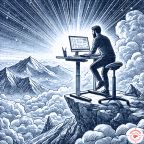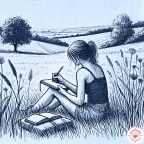In today’s digital world, website development is a must for any business wanting a strong online presence. It’s more than just a digital brochure – it’s a powerful tool for building trust, generating leads, and boosting sales.
As a small business owner, entrepreneur, or established brand, knowing about website development can set you apart. This guide covers all you need to know. It includes tips on choosing a website builder, optimizing for search engines, and much more.
What’s the Best Website Builder for Small Businesses?
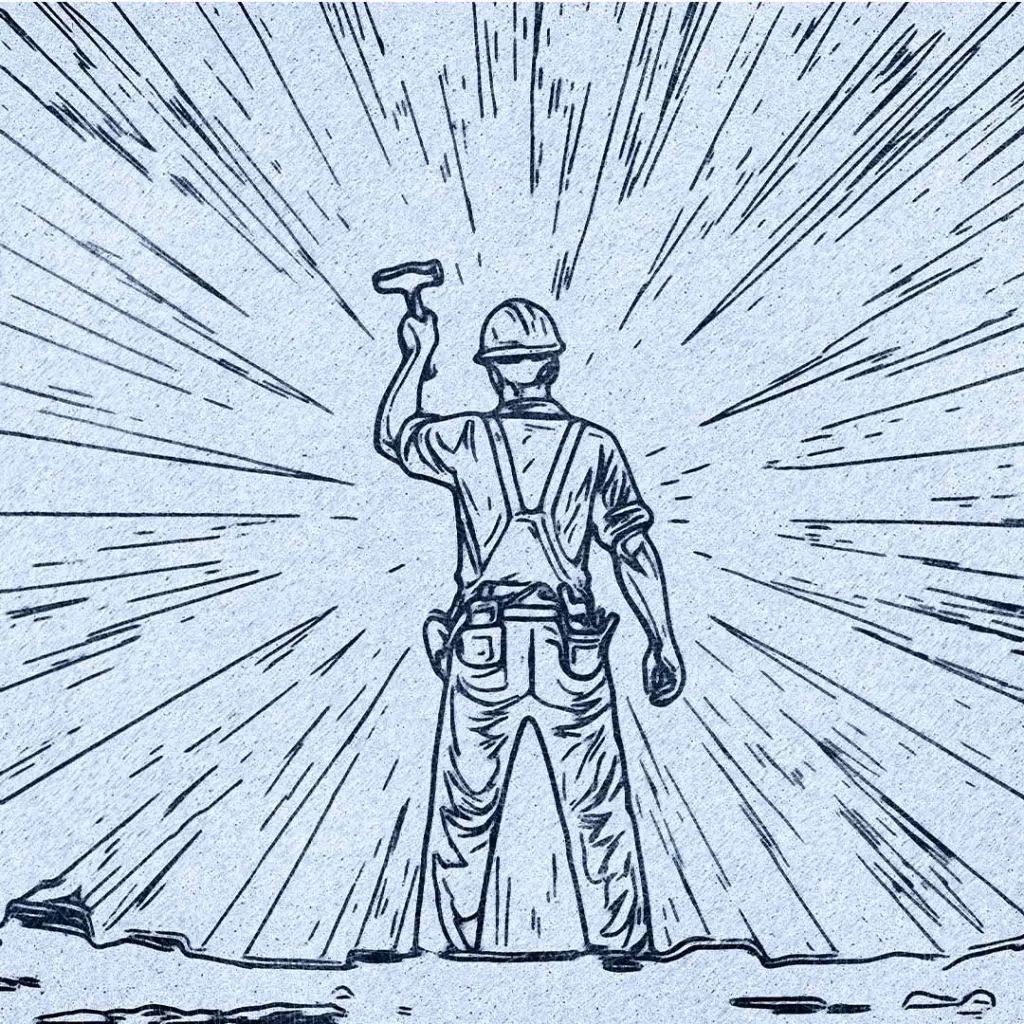
Choosing the right website builder can greatly impact your business.
It affects how easy it is to manage your site, how well it scales, and how optimized it is for search engines. To explore the best website builders for small businesses in 2025, check out our in-depth blog post here.
Here are some top choices:
- Wix – Great for beginners with easy drag-and-drop tools.
- WordPress – Best for customization and SEO-friendly design.
- Shopify – The top choice for eCommerce businesses.
- Squarespace – Ideal for design-focused businesses.
- Webflow – A flexible option for designers and developers.
Why is Website Development Important?

A well-developed website is more than just an online presence—it’s a critical business asset that helps your brand stand out.
Customers today want websites that are professional and simple to navigate.
Running an online store, a service-based business, or a corporate site? Strong website development helps you stay competitive and easy to reach.
Increased Visibility
A website makes your business easy to find online. Customers can find your services through search engines. This helps boost your reach.
Credibility
A professional website builds trust. It helps establish your business as legitimate and reliable.
24/7 Availability
Unlike a physical store, your website is open all day, every day. Customers can browse products, learn about your services, and contact you anytime.
Lead Generation
A good website captures leads by using forms, calls-to-action, and interesting content.
Sales
Your website is your digital storefront. It lets customers buy items and book services online, so they don’t need to visit a physical store.
Website Development vs. Web Programming

Website development is the whole process of creating and managing a website.
It includes both design and coding. Web programming focuses on writing the code that makes a website work.
Real-World Examples
E-commerce Websites:
Designers create the layout. Programmers develop the payment processing and product filtering features.
Business Websites:
Developers focus on making the experience attractive and easy to use on mobile. Programmers work on booking systems and automated forms.
Custom Web Applications:
Developers create the interface. Programmers build the backend logic. They work on tools like customer dashboards and data tracking systems.
Knowing whether you need a developer or a programmer depends on your project needs. If you need an attractive and user-friendly site, a developer is essential. If you require complex features, a programmer is the right choice.
Website Development vs. Web Design
Web design focuses on how a website looks and how users interact with it. Website development covers design and technical parts. It makes sure the site works well.
What is Website Development?
Website development covers designing, coding, and maintaining a website. It covers both front-end and back-end development, making sure the site looks good and runs smoothly.
What Does a Website Developer Do?
A website developer builds, maintains, and improves websites. They ensure smooth performance, security, and functionality.
The Anatomy of a Website
A website consists of several key elements:
- Hosting: The server where your website is stored.
- Domain: Your website’s address (e.g., yourbusiness.com).
- Content: The text, images, and videos on your site.
- Navigation: The menus and links that help users move around your site.
Get Traffic: How Website Development and SEO Work Together
Web Development’s Role in SEO
Good web development helps your site rank higher in search engines. A well-built website is faster, easier to use, and optimized for search visibility. Here’s how development impacts SEO:
- Mobile-Friendly Design: Makes sure your site works well on all screen sizes.
- Quick Load Times: Better images and smart coding boost site speed.
- Secure and Structured Code: Clean HTML and HTTPS help build trust.
- SEO-Friendly URLs: Use clear, keyword-rich URLs. They help search engines index your site better.
SEO’s Role in Web Development
SEO is more than just adding keywords—it shapes how your website is built and structured. Key factors include:
- Optimized Content Structure – Having clear headings and metadata helps search engines grasp your site’s content.
- Technical SEO – Clean code and structured data improve search rankings.
- Mobile Optimization – A site that is easy to use on mobile devices helps users and raises rankings.
- Internal Linking Strategy – Guides users and search engines to navigate your site easily.
- Security and Performance – Secure websites with fast loading speeds rank higher.
DIY Website Development vs. Hiring a Professional: Pros and Cons
DIY
Pros:
- Low cost
- Full creative control
Cons:
- Time-consuming
- Limited customization
Hiring a Professional
Pros:
- Professional design
- Better performance
Cons:
- Higher cost
- Dependency on the developer
At Eagle Vision, we work together with you. We partner with you during the entire development process. This way, we ensure your website fits your brand perfectly.
We believe in independence, not dependency. That’s why we hand over the website and provide technical training, so you’re in control.
If you pick our maintenance services, we’ll keep you informed. You’ll get regular performance reports that are clear and easy to understand. This way, you’ll always be in the loop.
Web Development Basics
1. What is a website?
A website is a collection of web pages that are accessible through the internet. It’s an online hub for businesses, organizations, and individuals. Here, they can share information, offer services, or sell products.
2. What is an IP address?
An IP (Internet Protocol) address is a unique number for each device on the internet. It allows computers to communicate with each other over a network.
3. What does HTTP mean?
HTTP (Hypertext Transfer Protocol) is the protocol used to transfer data between a web browser and a website. It ensures communication between users and web servers.
4. What is coding?
Coding is the process of writing instructions in a programming language to build websites, applications, and software. It enables websites to function and display content correctly.
5. What does front-end mean?
Front-end development refers to the part of a website that users interact with directly. It includes elements like buttons, text, images, and navigation menus.
6. What does back-end mean?
Back-end development focuses on the server-side of a website. It manages databases, user authentication, and overall website functionality behind the scenes.
7. What is a CMS?
A CMS (Content Management System) is a platform that allows users to create, edit, and manage digital content without needing advanced coding knowledge. Popular CMS platforms include WordPress, Shopify, and Drupal.
8. What is cybersecurity?
Cybersecurity is the practice of protecting websites and online systems from cyber threats, such as hacking, data breaches, and malware attacks.
Types of Website Development
1. Front-end Development
This focuses on the visual aspects of a website, ensuring an engaging and user-friendly experience.
2. Back-end Development
Back-end developers handle the server-side logic, databases, and application integrations.
3. Full Stack Development
A full-stack developer is skilled in both front-end and back-end development, managing all aspects of a website.
4. Website Development
General website development includes all aspects of building, designing, and maintaining a site.
5. Desktop Development
This involves creating software applications that run on desktop operating systems like Windows and macOS.
6. Mobile Development
Mobile developers build applications for smartphones and tablets, ensuring a seamless experience across devices.
7. Game Development
Game development involves designing and programming interactive video games for consoles, PCs, and mobile devices.
8. Embedded Development
This focuses on software that runs on embedded systems, such as smart devices, IoT gadgets, and microcontrollers.
9. Security Development
Security development ensures that web applications and platforms are protected against vulnerabilities and cyber threats.
Front-End Website Development Languages
HTML (Hypertext Markup Language)
HTML structures the content on a webpage, defining elements such as headings, paragraphs, and links.
CSS (Cascading Style Sheets)
CSS styles a website’s appearance, including layout, colors, fonts, and animations.
JavaScript
JavaScript adds interactivity to websites, enabling dynamic elements such as dropdown menus and animations.
jQuery
jQuery is a JavaScript library that simplifies coding by providing pre-written functions for common tasks.
React
React is a popular JavaScript framework for building interactive user interfaces, especially for web applications.
Back-End Web Development Languages
Python
Python is a powerful, flexible programming language widely used in web development, automation, and data analysis.
PHP
PHP is a server-side scripting language that enables dynamic content and database management.
Ruby
Ruby is a developer-friendly language commonly used with the Ruby on Rails framework for building web applications.
Java
Java is a robust language used for large-scale applications, including eCommerce sites and enterprise platforms.
C#
C# is a Microsoft-backed language primarily used for Windows applications and game development.
Node.js
Node.js is a runtime environment that enables JavaScript to be used for server-side programming.
The 8 Stages of Website Development Process
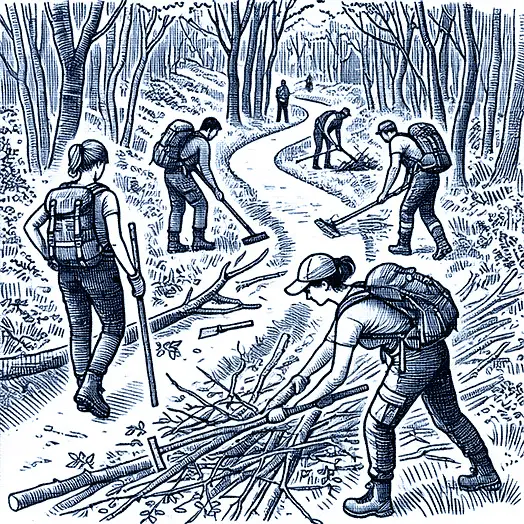
1. Form a plan.
Define your goals, target audience, and the key features your website needs.
2. Create a wireframe.
A wireframe is a visual guide that outlines the structure and layout of your site.
3. Draft up a sitemap.
A sitemap organizes the pages of your website to ensure logical navigation and a smooth user experience.
4. Build the back-end of your website.
Develop the server-side components that power your site, such as databases and authentication systems.
5. Build the front-end of your website.
Create the user interface and design elements that visitors will see and interact with.
6. (Optional) Work with a CMS.
If using a CMS, integrate it into your website to simplify content management.
7. Acquire a domain name.
Purchase a domain name that represents your brand and is easy for users to remember.
8. Launch your site.
After testing and refining, deploy your website so it’s live for users to access.
Website Development Resources
Web Development Courses and Classes
Covers web development, SEO, and digital marketing best practices.
Provides beginner-friendly web development tutorials.
Offers advanced JavaScript and front-end development courses.
Free learning platform with lessons on HTML, CSS, and JavaScript.
A resource hub for website builders, hosting, and CMS platforms.
A nonprofit offering free coding lessons and project-based learning.
Provides interactive courses on web development and programming.
Website Development Communities
A Q&A platform where developers help each other solve coding issues.
A comprehensive resource for web standards, tutorials, and documentation.
Several subreddits, such as r/webdev, provide discussions, resources, and networking opportunities.
By understanding website development, you can create a strong digital presence that enhances visibility, credibility, and business success.
Conclusion: Charting Your Course with the 7 C's
Building a website for your business is more than just having an online presence. It’s about creating a digital platform that meets your goals, engages your audience, and grows your brand. Choosing the right development method and tools is key. Each step matters to make your website effective and functional.
At Eagle Vision, we forge sites that work for you. Whether you want a fully customized site or expert guidance, we’re here for you. If you’re ready to enhance your online presence, check out our website development services. Let’s build something great together.
Choose a domain, select a hosting provider, and use a platform like WordPress or Shopify. Then, design your site, add content, and optimize it for search engines.
Costs range from $2500–$8,000 for a basic site. A custom website with advanced features can cost $10,000 or more.
Yes! A website increases brand awareness, attracts customers, and boosts sales.
Yes! A website increases brand awareness, attracts customers, and boosts sales.
Basic sites start at $2,500, while more advanced sites can cost $5,000–$20,000.
Keep Growing • More Dispatches from Basecamp
Discover essential tips for choosing the best web design agency. Learn how EV Agency can guide your business to success with custom web design solutions.
Learn what digital marketing is in simple words. Discover how it connects businesses to online audiences through SEO, social media, and email.
Discover EV Agency’s digital marketing services tailored to elevate your brand. From SEO and content creation to video marketing, we offer customized strategies to drive growth.
Discover how to choose the best video production company in Vancouver. Learn what factors to consider for effective video marketing.
Discover the pros and cons of in-house vs. outsourced social media management. Explore which option is best for your business with insights from EV Agency.
Learn how to select a digital marketing agency with these practical tips. Discover how the right agency can guide your business to success in the online world.
Build a powerful website with EV Agency, the web design company for business growth. Specializing in WordPress, Shopify, Wix, and Square Space sites.